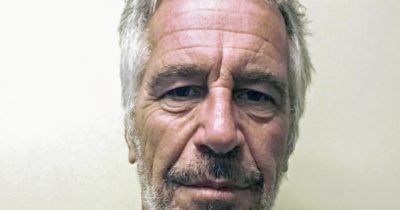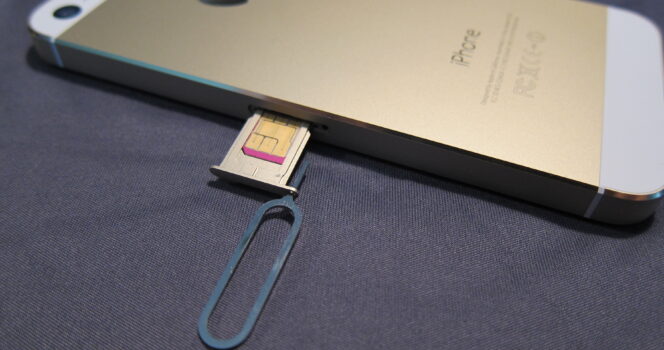
The fear of being followed down a dark street or through an empty parking lot can freeze you in place, even when you know you should call for help.
But iPhone users have recently rediscovered a hidden feature that can instantly connect them to emergency services.
The side button
All you have to do is rapidly press the side button five times to activate SOS Emergency Call. This automatically dials 911 and shares your location with both emergency responders and your designated contacts.
Originally introduced on Apple Watches, this life-saving feature came to iPhones with iOS 11, but TikTokers and social media users are bringing it back into the spotlight, calling it a potential lifesaver.
User CJ Bathgate shared a video explaining how the hack made her feel safe when she felt followed.
Another TikToker, sellingportland503, highlighted the feature on a recent podcast, saying it gave her peace of mind because being kidnapped is one of her biggest fears.
“When you click the iPhone power button like that, it goes into an emergency response system,” the user said. “If you don’t press cancel, it automatically calls emergency services.”
After the call ends, your iPhone sends a text to your emergency contacts letting them know you reached out to 911. The message includes your current location and updates your contacts if you move while in SOS mode.
The old iPhone trick
Got an old, working phone lying around? Charge it up, put it in a plastic bag to protect it from moisture, and take it with you the next time you’re out on the water or in the wilderness. You don’t even need a SIM card — the phone can still call 911 in an emergency.
Apple expanded its emergency tools in 2022 with Emergency SOS via satellite for iPhone 14 users.
This feature allows you to send a message for help even when you’re out of cell service and Wi-Fi coverage. Messages are sent in about 15 seconds if your phone has a clear view of the sky, though obstacles like mountains or trees can slow the connection.

The satellite service works through 24 Globalstar satellites. Users point their iPhone at the sky, connect to a satellite, and their message is sent to the nearest emergency dispatch.
To set it up, open Settings, tap Emergency SOS, and follow the on-screen instructions. You can also share your Medical ID and notify your emergency contacts if you ever find yourself in a dangerous situation.
This little-known iPhone feature could be the difference between life and death — and it only takes five quick presses of the side button to activate.
Be sure to share this tip with everyone you know — especially the hack about bringing along an old, fully charged phone without a SIM card. I thought that one was seriously clever!
READ MORE
- Hidden smartphone tricks you probably didn’t know about
- Parents urged to stop ‘phubbing’ in front of their kids