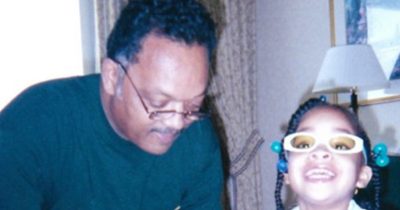The importance of setting a passcode on your phone is something most people today are aware of. If our phone would get stolen, a passcode would make it difficult for the thief to access our private information – such as private pictures you might not want everyone to see.
Believe it or not, there is actually a disadvantage to locking your phone – in the case of an emergency.
You are able to call 911 from every phone whether it’s locked or not, but to retrieve any more information is impossible. This can be problematic for ambulance workers and hospital staff in case of an emergency where someone is seriously injured or sick.
Not to worry – there is actually a clever and simple way of solving this and now a nurse is advising everyone to do it. It could save lives.
A common issue staff in ambulances and ERs face is being unable to identify patients who are found or admitted in critical conditions. These patients are for example either unconscious or for another reason unable to communicate. If the person does not have an ID on them, how is the hospital supposed to contact loved ones or retrieve the person’s medical record?
Sometimes getting hold of someone’s personal record on time can be a matter of life and death. The quicker they can attain information such as what blood type you are can prove to be vital in saving your life.
Nurse Julia Thompson is now letting everyone in on a simple feature on your phone that allows practitioners to retrieve names, social security numbers, medical conditions and next of kins – all without having to unlock the phone.
She explains it all on her Facebook page:
But many people don’t realise that you and patients can set up something called a “Medical ID” on your iPhone if you have the health app (free with phone, not a hack). I didn’t even realise this when I got my own iPhone!
This information can be accessed even while the phone is locked by clicking on the emergency options and can display things like name, DOB, emergency contacts, medical conditions and even blood type and donor status. You can even add notes.
It can be managed by clicking on the little “Health” app that comes default on the phone (heart icon and then in the app go to the little star shape with medical ID) and given everyone I have spoken to today has never heard of it it seemed like a social media share kind of moment!
But don’t simply share it-update yours also!!
(FYI-I believe android have an app called ICE/in case of emergency that works similarly and if you don’t like apps don’t forget the going to the good old fashioned owner information, profile sharing and enter “emergency information”, enter your emergency contact and “I.c.e” as the owner and tick the “show owner information on lock screen”. Newer androids also have health details in the emergency information so no excuses not to have your information on hand! It could save your life).”


Type in and edit your personal information and make sure to save when you’re done.
As you can see below, this automatically creates an option for Medical ID when your phone is on the emergency phone call mode.
Scroll down to continue reading article


Adding this information could potentially save your life at some point – especially if you have a certain medical condition or allergy that practioners have to know about. I have now created a medical ID myself and even added phone numbers of next of kins.
Make sure to do it as well and share this information with your friends!
Published by Newsner, please like.